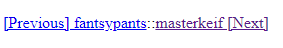Json Webring - Neocities
Jquery & Json webring tutorial [DEMO]
Want to create your own webring that rotates through your friends websites & is easy to update? lets go!
First you need to include jquery inside your websites header tags:
<script src="https://ajax.googleapis.com/ajax/libs/jquery/3.5.1/jquery.min.js"></script>
Then we need to include this after including the jquery from above changing the NeocitiesURL var to your own Neocities URL
var NeocitiesURL = "YOURNEOCITIES URL";
$.getJSON(NeocitiesURL+"webring.json", function(json) {
let members = Object.keys(json)
var GetCurrent = window.location.hostname;
var next = members[(members.indexOf(GetCurrent[0]) + 1) % members.length];
var prev = members[(members.indexOf(GetCurrent[0]) - 1) % members.length];
if(!prev){
var prev = members[(members.indexOf(GetCurrent[0]) + 2) % members.length];
console.log(prev)
}
if(!next){
var next = members[(members.indexOf(GetCurrent[0]) - 2) % members.length];
}
if(prev){
$("#prev").html('<a href="'+json[prev]+'" alt="'+prev+'">[Previous] '+prev+'</a>');
}
if(next){
$("#next").html('<a href="'+json[next]+'" alt="'+next+'">'+next+' [Next]</a>');
}
});
Now go to your neocities control panel and create a new file called webring.json
Open your newly created file and structure it like so:
{
"site1name": "site1URL",
"site2name": "site2URL",
"site3name": "site3URL"
}
Replacing "sitename" with the site name and "siteURL" with the URL
We then need to put the HTML code on the page you wish to display your new webring!
<div id="webring"><span id="prev"></span>::<span id="next"></span></div>
And thats it! your new Jquery & Json webring is done and you should have something that looks like this: